Tutorial summary
튜토리얼의 전체 흐름만 간략하게 정리해 본다. 주의, 처음에 있는 0번 summary는 정말 큰 흐름, 이번 summary는 명령어 및 목차가 포함된 내용
주의 : glance 등을 뒤로 빼고 튜토리얼을 가장 위로 올릴 필요가 있다. 튜토리얼 앞의 내용이 처음 시작한 사람이 보기에는 무리가 있는 내용이다.
tutorial을 전부 복습해보자!
Tutorial(1) Requests and Responses
(Writing your first Django app, part1)원본경로
$ python -m django --version
2.3.1__Creating a project
$ django-admin startproject mysite
2.3.2__The development server
$ python manage.py runserver
(+)
$ python manage.py runserver 8080
$ python manage.py runserver 0.0.0.0:8000
2.3.3__Creating the Polls app
$ python manage.py startapp polls
2.3.4__Write your first view
*polls/views.py
from django.http import HttpResponse
def index(request):
return HttpResponse("Hello, world. You're at the polls index.")
*polls/urls.py
from django.conf.urls import url
from . import views
urlpatterns = [
url(r'^$', views.index, name='index'),
]
*mysite/urls.py
from django.conf.urls import include, url
from django.contrib import admin
urlpatterns = [
url(r'^polls/', include('polls.urls')),
url(r'^admin/', admin.site.urls),
]
$ python manage.py runserver
2.4 Tutorial(2)
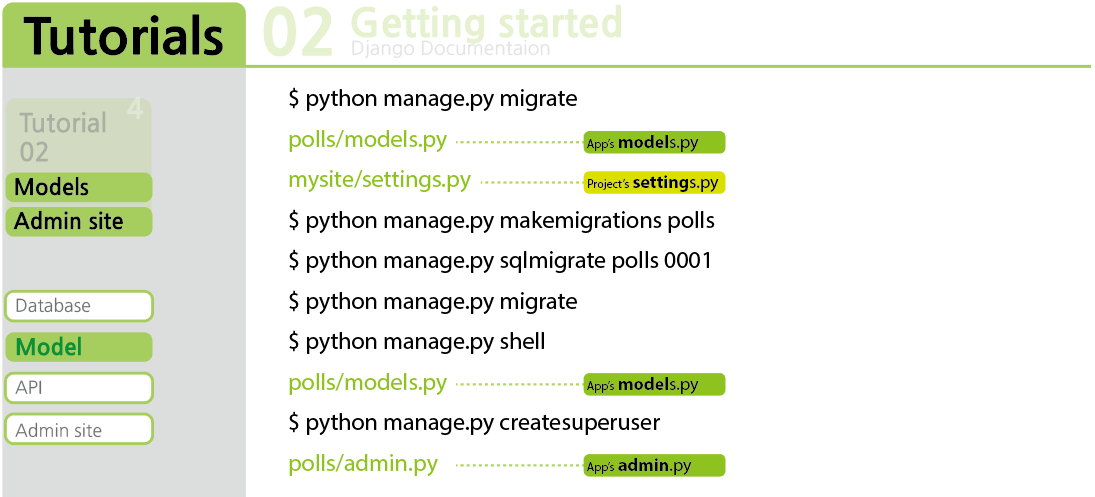
2.4.1__Database setup
$ python manage.py migrate
2.4.2__Creating models
*polls/models.py
from django.db import models
class Question(models.Model):
question_text = models.CharField(max_length=200)
pub_date = models.DateTimeField('date published')
class Choice(models.Model):
question = models.ForeignKey(Question, on_delete=models.CASCADE)
choice_text = models.CharField(max_length=200)
votes = models.IntegerField(default=0)
2.4.3__Activating models
*mysite/settings.py
INSTALLED_APPS = [
'polls.apps.PollsConfig',
'django.contrib.admin',
'django.contrib.auth',
'django.contrib.contenttypes',
'django.contrib.sessions',
'django.contrib.messages',
'django.contrib.staticfiles',
]
$ python manage.py makemigrations polls
$ python manage.py sqlmigrate polls 0001
$ python manage.py migrate
2.4.4__Playin with the API
$ python manage.py shell
>>> from polls.models import Question, Choice
# Import the model classes we just wrote.
# No quesitons are in the system yet.
>>> Question.odbjects.all()
<QuerySet []>
# Create a new Question.
# Support for time zones is enabled in the default setting file, so
# Django expects a datetime with tzinfo for pub_date. Use timezone.now()
# instead of datetime.datetime.now() and it will do the right thing.
>>> from django.utils import timezone
>>> q = Question(question_text="What's new?", pub_date=timezone.now())
# Save the oject into the database. You have to call save() explicitly.
>>> q.save()
# Now it has an ID. Note that this might say "1L" instead of "1", depending
# on which database you're using. That's no biggie; it just means your
# database backend prefers to return integers as Python long integer
# objects.
>>>q.id
1
# Access model field values via Python attributes.
>>> q.question_text
"What's new?"
>>> q.pub_date
datetime.datetime(2012, 2, 26, 13, 0, 0, 775217, tzinfo=<UTC>)
# Change values by changing the attributes, then calling save().
>>> q.question_text = "What's up?"
>>> q.save()
# objects.all() displays all the questions in the database.
>>> Question.objects.all()
<QuerySet [<Question: Question object>]>
*polls/models.py
from django.db import models
from django.utils.encoding import python_2_unicode_compatible
@python_2_unicode_compatible
# only if you need to support Python 2
class Question(models.Model):
# ...
def __str__(self):
return self.qustion_text
*polls/models.py
import datetime
from django.db import models
from django.utils import timezone
class Question(models.Model):
#...
def was_published_recently(self):
return self.pub_date >= timezone.now() - datetime.timedelta(days=1)
*save the change and start a new Python interactive shell
$ python manage.py shell
>>>from polls.models import Question, Choice
# Make sure our __str__() addition worked.
>>> Question.objects.all()
<QuerySet [<Question: What's up?>]>
# Django provides a rich database lookup API that's entirely driven by
# keyword arguments.
>>> Question.objects.filter(id=1)
<QuerySet [<Question: What's up?>]>
>>> Question.objects.filter(question_text__startsweitch='What')
<QuerySet [<Question: what's up?>]>
# Get the question that was published this year.
>>> from django.utils import timezone
>>> current_year = timezone.now().year
>>> Question.objects.get(pub_dat__year=current_year)
<Question: What's up?>
# Request an ID that doesn't exist, this will raise an exception.
>>> Question.obejcts.get(id=2)
Traceback (most recent call last):
...
DoesNotExist: Question matching query does not exist.
# Lookup by a primary key is the most common case, so Django provides a
# shortcut for primary-key exact lookups.
# The following is identical to Question.objects.get(id=1).
>>> Question.objects.get(pk=1)
<Question: What's up?>
# Make sure our custom method worked.
>>> q = Question.objects.get(pk=1)
>>> q.was_published_recently()
True
# Give the Question a couple of Choices. The create call constructs a new
# Choice object, does the INSERT statement, adds the choice to the set
# of available choices and returns the new Choice object.Django creates
# a set to hold the "other side" of a ForeignKey relation
# (e.g. a question's choice) which can be accessed via the API.
>>> q = Question.objects.get(pk=1)
# Display any choices from the related object set --none so far.
>>> q.choice_set.all()
>>> <QuerySet []>
# Create three choices.
>>> q.choice_set.create(choice_text='Not much', votes=0)
<Choice: Not much>
>>> q.choice_set.create(choice_text='The sky', votes=0)
<Choice: The sky>
>>> c = q.choice_set.create(choice_text='Just hacking again', votes=0)
# Choice objects have API access to their related Question objects.
>>> c.question
<Question: what's up?>
# And vice versa: Question objects get access to Choice objects.
>>> q.choice_set.all()
<QuerySet [<Choice: Not much>, <Choice: The sky>, <Choice: Just hacking again>]
>>> q.choice_set.count()
3
# The API automatically follows relationshipa as far as you need.
# Use double underscores to separate relationships.
# This works as many levels deep as you want; there's no limit.
# Find all Choices for any question whose pub_date is in this year
# (reusing the 'current_year' variable we created above).
>>> Choice.objects.filter(question__pub_date__year=current_year)
<QuerySet [<Choice: Not much>, <Choice: The sky>, <Choice: Just hacking again>]>
# Let's delete one of the choices. Use delete() for that.
>>> c = q.choice_set.filter(choice_text__startswitch='Just hacking')
>>> c.delete()
2.4.5__Introducing the Django admin
__Creating an admin user
$ python manage.py createsuperuser
__Start the development server
$ python manage.py runserver
__Enter the admin site
__Make the poll app modifiable in the admin
*polls/admin.py
from django.contrib import admin
from .models import Question
admin.site.register(Question)
__Explore the free admin functionality
2.5 Tutorial(3)
2.5.1__Overview
2.5.2__Writing more views
*polls/views.py
def detail(request, question_id):
return HttpResponse("You're looking at question %s." % question_id)
def results(request, question_id):
response = "You're looking at the results of question %s."
def vote(request, question_id):
return HttpResponse("You're voting on question %s." % question_id)
*polls/urls.py
from django.conf.urls import url
form . import views
urlpatterns = [
#ex : /polls/
url(r'^$', views.index, name='index'),
#ex : /polls/5/
url(r'^(?P<question_id>[0-9]+)$', views.detail, name='detail'),
#ex : /polls/5/results/
url(r'^(?P<question_id>[0-9]+)/vote/$', views.vote, name='vote',
]
2.5.3__Write views that actually do something
*polls/views.py
from django.http import HttpResponse
from .models import Question
def index(request):
latest_question_list = Question.objects.order_by('-pub_date')[:5]
output = ', '.join([q.question_text for q in latest_question_list])
return HttpResponse(output)
# Leave the rest of the views (detail, results, vote) unchanged
*polls/templates/polls/index.html
{% if latest_question_list %}
<ul>
{% for question in latest_question_list %}
<li><a href="/polls/{{ question.id }}/">{{ question.question_text }}</a></li>
{% endfor %}
</ul>
{% else %}
<p>No polls are available.</p>
{% endif %}
*polls/views.py
from django.http import HttpResponse
from django.template import loader
from .models import Question
def index(request):
latest_question_list = Question.objects.order_by('-pub_date')[:5]
template = loader.get_template('polls/index.html')
context = { 'latest_question_list': latest_question_list,
}
return HttpResponse(template.render(context, request))
__A shortcut: render()
*polls/views.py
from django.shortcuts import render
from .models import Question
def index(request):
latest_question_list = Question.objects.order_by('-pub_date')[:5]
context = {'latest_question_list': latest_question_list}
return render(request, 'polls/index.html', context)
2.5.4__Rasing a 404 error
*polls/views.py
from django.http import Http404
from django.shortcuts import render
from .models import Qustion
#...
def detail(request, question_id):
try:
question = Question.objects.get(pk=question_id)
except Question.DoesNotExist:
raise Http404("Question does not exist")
return render(request, 'polls/detail.html', {'question':question})
*polls/templates/polls/detail.html
{{ question }}
__A shortcut: get_object_or_404()
*polls/views.py
from django.shortcuts import get_object_or_404, render
from .models import Question
#...
def detail(request, question_id): question = get_object_or_404(Question, pk=question_id)
return render(request, 'polls/detail.html', {'question': question})
2.5.5__Use the template system
*polls/templates/polls/detail.html
<h1>{{ question.question_text }}</h1>
<ul>
{% for choice in question.choice_set.all %}
<li>{{ choice.choice_text }}</li>
{% endfor %}
</ul>
2.5.6__Removing hardcoded URLs in templates
<li><a href="/polls/{{ question.id }}/">{{ question.question_text }}</a></li>
<li><a href="{% url 'detail' question.id %}">{{ question.question_text }}</a></li>
2.5.7__Namespacing URL names
*pills/urls.py
from django.conf.urls import url
from . import views
app_name = 'polls'
urlpatterns = [
url(r'^$', views.index, name='index'),
url(r'^(?P<question_id>[0-9]+)/$', views.detail, name='detail'),
url(r'^(?P<question_id>[0-9]+)/results/$', views.results, name='results'),
url(r'^(?P<question)id>[0-9]+)/vote/$', views.vote, name='vote'),
]
*polls/templates/polls/index.html
<li><a href="{% url 'detail' question.id %}">{{ question.question_text }}</a></li>
*polls/templates/polls/index.html
<li><a href="{% url 'polls:detail' question.id %}">{{ question.question_text }}</a></li>
Tutorial (4)
4.1 Write a simple form
<!--polls/templates/polls/detail.html-->
<h1>{{ question.question_text }}</h1>
{% if error_message %}<p><strong>{{ error_message }}</strong></p>{% endif %}
<form action="{% url 'polls:vote' question.id %}" method="post">
{% csrf_token %}
{% for choice in question.choice_set.all %}
<input type="radio" name="choice" id="choice{{ forloop.counter }}" value="{{ choice.id }}" />
<label for="choice{{ forloop.counter }}">{{ choice.choice_text }}</label><br />
{% endfor %}
<input type="submit" value="Vote" />
</form>
# polls/urls.py
url(r'^(?P<question_id>[0-9]+)/vote/$', views.vote, name='vote'),
# polls/views.py
from django.shortcuts import get_object_or_404, render
from django.http import HttpResponseRedirect, HttpResponse
from django.urls import reverse
from .models import Choice, Question
# ...
def vote(request, question_id):
question = get_object_or_404(Question, pk=question_id)
try:
selected_choice = question.choice_set.get(pk=request.POST['choice'])
except (KeyError, Choice.DoesNotExist):
# Redisplay the question voting form.
return render(request, 'polls/detail.html', {
'question': question,
'error_message': "You didn't select a choice.",
})
else:
selected_choice.votes += 1
selected_choice.save()
# Always return an HttpResponseRedirect after successfully dealing
# with POST data. This prevents data from being posted twice if a
# user hits the Back button.
return HttpResponseRedirect(reverse('polls:results', args=(question.id,)))
# polls/views.py
from django.shortcuts import get_object_or_404, render
def results(request, question_id):
question = get_object_or_404(Question, pk=question_id)
return render(request, 'polls/results.html', {'question': question})
<!--polls/templates/polls/results.html-->
<h1>{{ question.question_text }}</h1>
<ul>
{% for choice in question.choice_set.all %}
<li>{{ choice.choice_text }} -- {{ choice.votes }} vote{{ choice.votes|pluralize }}</li>
{% endfor %}
</ul>
<a href="{% url 'polls:detail' question.id %}">Vote again?</a>
Use generic views: Less code is better
Amend URLconf
# polls/urls.py
from django.conf.urls import url
from . import views
app_name = 'polls'
urlpatterns = [
url(r'^$', views.IndexView.as_view(), name='index'),
url(r'^(?P<pk>[0-9]+)/$', views.DetailView.as_view(), name='detail'),
url(r'^(?P<pk>[0-9]+)/results/$', views.ResultsView.as_view(), name='results'),
url(r'^(?P<question_id>[0-9]+)/vote/$', views.vote, name='vote'),
]
Amend views
# polls/views.py
from django.shortcuts import get_object_or_404, render
from django.http import HttpResponseRedirect
from django.urls import reverse
from django.views import generic
from .models import Choice, Question
class IndexView(generic.ListView):
template_name = 'polls/index.html'
context_object_name = 'latest_question_list'
def get_queryset(self):
"""Return the last five published questions."""
return Question.objects.order_by('-pub_date')[:5]
class DetailView(generic.DetailView):
model = Question
template_name = 'polls/detail.html'
class ResultsView(generic.DetailView):
model = Question
template_name = 'polls/results.html'
def vote(request, question_id):
... # same as above, no changes needed.
튜토리얼 7. Customizing the admin site
(Writing your first Django app, part7)
7.1) Customize the admin form
작성위치 : polls/admin.py
from django.contrib import admin
from .models import Question
class QuestionAdmin(admin.ModelAdmin):
fields = ['pub_date', 'question_text']
admin.site.register(Question, QuestionAdmin)
작성위치 : polls/admin.py
from django.contrib import admin
from .models import Question
class QuestionAdmin(admin.ModelAdmin):
fieldsets = [
(None, {'fields':['question_text']}),
('Date information', {'fields': ['pub_date']}),
]
admin.site.register(Question, QuestionAdmin)
7.2) Adding related objects
작성위치 : polls/admin.py
from django.contrib import admin
from .models import Choice, Question
#...
admin.site.register(Choice)